SAP Fiori Apps Reference Library: Your Complete Guide to Finding and Implementing Standard Apps
Posted on October 16, 2025 by Laeeq Siddique
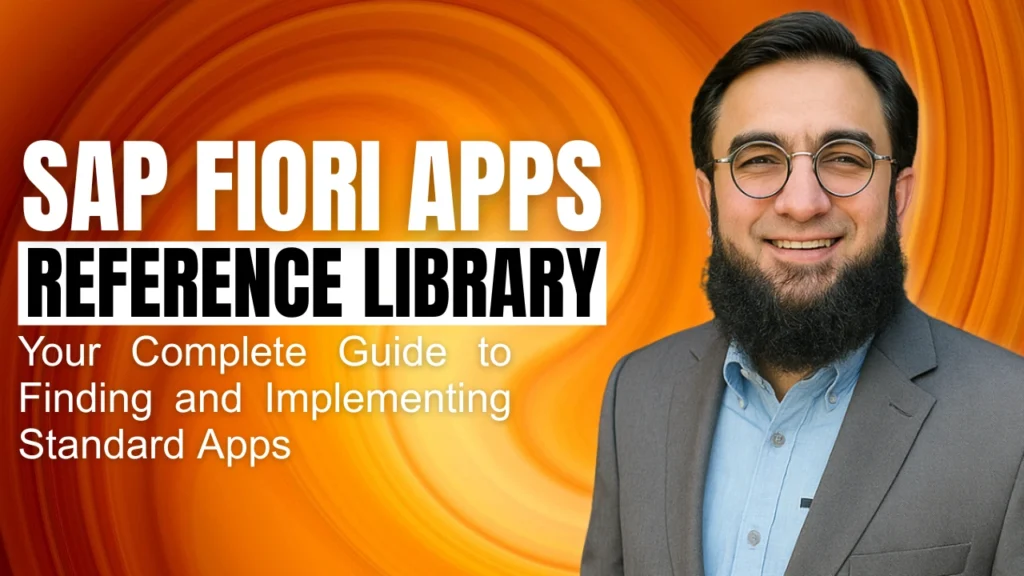
Introduction
A very special topic for Developers and Consultant in the SAP World regarding development of SAP Fiori Apps is the difference between the SAP Fiori Library and App Library. Both have very important parts in the SAP landscape, both serve different purposes. They are complementary in showcasing these two resources, and how both can be leveraged to build scalable, user-friendly applications – helping businesses keep their designs consistent and go to market faster.
In this article, we’ll dissect the ecosystem, compare features and best practices for utilizing each of them effectively.
Understanding SAP Fiori Library
In the heart of the SAP universe we have the new SAP Fiori Library. It offers recommendations, controls, patterns, and other design elements that contribute to a development of products with user interfaces to operate in different SAP applications.
- Design System: Provides clear, responsive and consistent view for all devices.
- Component Library: A great number of UI5 elements and templates for fast development.
- Development resources: Documentation, examples and patterns that minimise ramp-up.
The Fiori Library guarantees that each application complies with SAP’s design language, which makes it easier to use and the end-users need less training time.
The SAP App Library
The SAP App Library, unlike this is a library containing applications ready to use. These could include vertical market applications that are designed for a particular business function and can be used or further developed.
- Out-of-the-Box Apps: Rich set of pre-built apps.
- Scale Deployment: Rapid adoption with SAP S/4HANA and SAP BTP.
- Resource Saver: Minimizes time and costs by using proven applications.
The App Library minimizes development overhead, keeping enterprises busy by customizing and extending existing apps rather than building them from the ground up.
Features Comparison: SAP Fiori Library vs App Library
| Feature | SAP Fiori Library | SAP App Library |
| Design Focus | Consistency in UI/UX design | Pre-built, deployable solutions |
| Primary Usage | Component design & UI development | Application deployment |
| Development Resources | Comprehensive documentation & guides | Moderate resources, faster rollout |
In order to maximize the value of this, you should use both libraries in combination with additional SAP resources:
- Fiori Resources: Items that are key to Responsive/Accessible development.
- GitHub Fiori Showcase: Reference apps and controls for the real world.
- SAP Help Portal: In depth technical knowledge and implementation guidelines.
Navigating the Fiori Design System
The modern SAP applications are based on the SAP Fiori Design System. Following these recommendations guarantees a consistent experience on the device.
It includes typography, page layout, interaction patterns and accessibility criteria. Adherence to the design system not only enhances accessibility but also makes users more productive by lessening cognitive load for end-users.
Best Practices and Expert Tips
To maximize SAP projects, you effectively must put both libraries together:
- Fiori Library: To achieve consistency in design of applications that comply with design standards.
- App Library: Deploy finished applications for quicker implementation.
- On-Going Learning: Try Out GitHub plays and interact with SAP community forums.
- Agile Techniques: Incremental enhancements mitigate risk and accelerate delivery.
Extended Insights:
Case 1: Use of Fiori Library for custom development.
A manufacturing company was looking for a role-based dashboard for plant supervisors. The application was designed by developers on the basis of the SAP Fiori Library, thus creating a harmonized screen with UI5 components, that could be easily understood and used quickly by operators without any or much training.
Case 2: Faster Rollout Using SAP App Library
A finance team installed a pre-built invoicing app from the App Library. Rather than build from scratch, they tailored the workflow and integrated it to their ERP without involving system engineering teams – cutting months off development time.
Case 3: A Little of Both for Hybrid Victory
Retail businesses might use the App Library for core HR or finance capabilities, and the Fiori Library for customer-facing custom apps. This balance ensures design standards are adhered to while satisfying diverse business needs.
Future of SAP Libraries
Given SAP’s direction toward SAP S/4HANA Cloud and SAP Business Technology Platform with this, both libraries will continue to evolve.
Foresee further low code/no code capabilities as well as AI-driven design recommendations, and closer integration between prebuilt apps and the Fiori design system.
Conclusion
In conclusion By having the clear difference between SAP Fiori Library & SAP App Library, it can be of help to create a robust eco-system for your company. Whereas the Fiori Library guarantees design continuity and offers necessary UI nuts and bolts, the App Library speeds up digitization with pre-built applications.
And it’s not just working them, organizations that do both can provide scalable, secure and user friendly solutions in line with SAP best practices. Strategically implementing these libraries will allow companies to see optimal ROI, better end-users experiences and speed up the digital path.
If you’re ready to take the next step in your digital transformation journey, connect with Cremencing today. Together, we’ll explore tailored solutions that drive efficiency, innovation, and growth.
FAQs
The SAP Fiori Library: What is it?
A set of UI elements, floorplans, and native design principles used to build scalable, intuitive SAP apps.
Can you utilize both at the same time?
Indeed, companies frequently use the App Library to deploy standard apps and the Fiori Library to create custom apps for a quicker launch.
Which is ideal for novices?
To learn about features and explore existing apps, start with the App Library. For further in-depth customization, switch to the Fiori Library.
