Create SAP Fiori App from CDS View: Modern Development Approach with Annotations
Posted on October 27, 2025 by Laeeq Siddique
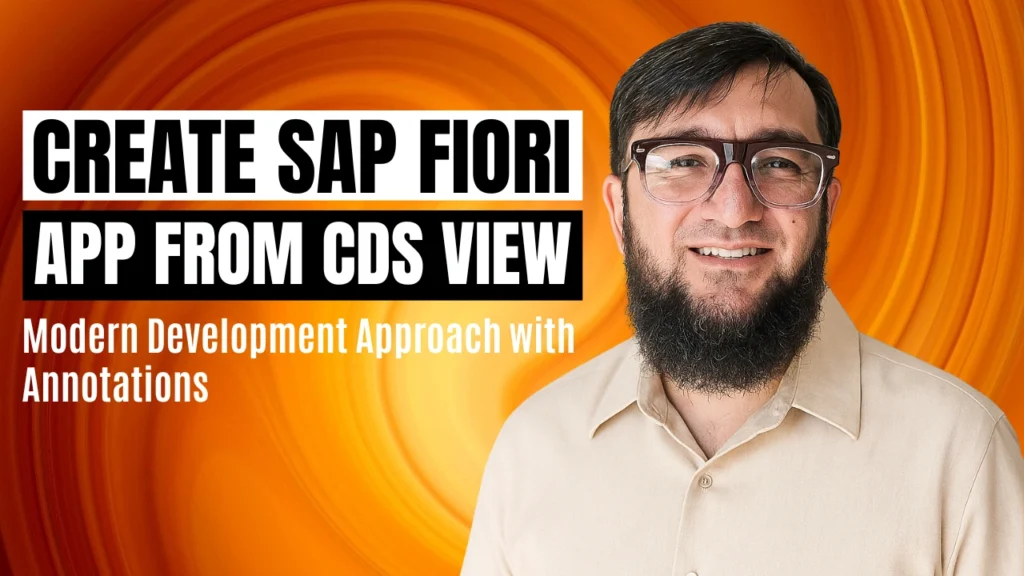
Introduction
The easiest way to realize this kind of uniform, enterprise-quality UX quickly is by being able to create a SAP Fiori App from a CDS View: Modern Development Approach with Annotations. By using CDS to model the data, expose it via OData, and construct the UI with annotations, organizations can ship list reports, analytical dashboards, work lists, and object pages, which should require very little custom code.
In this guide, you’ll learn how to develop SAP Fiori App from CDS View effectively
Basics of CDS Views and Fiori
Core Data Services (CDS) is a data definition language for defining semantically rich data models in SAP HANA. SAP Fiori, on the other hand, is a design system for next generation of user experience with simple and easy-to-use applications based on user roles. When coming together with Fiori elements, those provide developers with a metadata-driven development experience removing manual UI coding and accelerating the time to market.
Key Concepts
- CDS Views: Define and describe semantically rich data models.
- Fiori Elements: Offer reusable templates such as list reports, object pages, and dashboards.
- OData Services: To exchange data between the back-end and the Fiori UI.
- Annotations: Data about data, which tells a Fiori element how to visualize the data.
Why Start from a CDS View?
- Single Source of Truth: A re-usable semantic model for analytics and transactional applications.
- Database Pushdown: Aggregations in the database level.
- Enhanced Security: With declarative logic, there is a guarantee of system compatibility during the upgrade.
- Quicker Shipping: No need to develop UI from zero.
Select the Fiori Elements Template That Is Right for You
| Template | Best For | Outcome |
| List Report/Object Page | Browsing and editing business objects | Feature-rich list and detail pages with filtering and sorting. |
| Analytical List Page (ALP) | KPI-driven analysis with visual filters | KPIs, graphs & drill-downs for decision-making |
| Worklist | Processing backlogs or tasks | Slimmed down task lists for faster use |
| Overview Page (OVP) | High-level, cross-domain insights | Detailed apps via card-based dashboards |
Architecture: From Data to UI
- Data Layer: CDS views is the fundamental representation of data.
- Service Layer: OData services expose the CDS view for UI consumption.
- UI Layer: Fiori elements use annotations to display lists, charts, or forms.
This architecture is supported by both RAP (RESTful ABAP Programming Model) and CAP (Cloud Application Programming Model), where OData V4 will be the protocol of choice.
A Fiori App from CDS [Follow the step-by-step: A Fiori App Based on CDS]
- Define the CDS View: Generate a powerful model with semantic statements and relations.
- Open up the Service: Expose the CDS view as an OData service.
- Use UI Annotations: Provide metadata for tables, filters, and layouts.
- Create the App: Fiori generator from SAP Business Application Studio.
- Test & Refine: Verify data, UI consistency, and variant control.
- Deploy: To SAP BTP or to On-premise with the required roles and permissions.
Practical Annotation Usage
Annotations add value to the applications without writing additional code. They can define:
- Line Items: Rows in a list report.
- Facets: The sections within a page in the object.
- Value Additions: Dropdowns and search for user fields.
- Actions: Buttons or functions of business components based on data.
Data Modeling Guidelines
- Immutable Keys: Use the stable keys that are also brief.
- Semantic Correctness: Include the currency code, unit type, and descriptions.
- Security: Use authorizations at the CDS level.
- Compatibility Check Against SAP Standards: Observe VDM layering rules.
RAP vs. CAP: Which Approach?
- RAP: When to use – For S/4HANA extensions, transactional consistency, and for teams with an ABAP focus.
- CAP: Ideal for side-by-side extensions based on microservices and cloud-native, as well as for multi-system extensions.
Annotation and OData V4 are supported in both cases, making them future safe!
Performance and Optimization
- Database Pushdown: Keep logic out of the UI if it is not necessary.
- Pagination: Support server-side paging for a large amount of data.
- Lightweight Reports: Thin list reports, when loading heavy data, load it on demand.
- Indexing: Map your CDS filters to database indexes.
Testing Strategy
- CDS Layer: Validate logic and presence of data.
- Service Layer: Make sure OData metadata and endpoints work.
- UI Layer: Test assets that employ templates for usability, accessibility, and responsiveness.
Security & Governance
- Auth Config: Destinations and token in SAP BTP.
- Authorization: Assign map users to role collections or PFCG roles.
- Audit Logs: Track logs for visibility.
- Change Control: Control deployments through transport systems (gCTS or CTMS).
Common Pitfalls to Avoid
- Void Reports: Confirm entity exposure and annotation leads.
- Missing Value Aids: Verify associations and metadata definitions.
- Slow Load Time: Service calls should be refined and heavy preloads bypassed.
Extended Features for Modern Apps
- Side Effects: Re-render UI components on the fly.
- Draft Control: Allow safe edits and autosave.
- Localize: Externalize content for multilingual applications.
- Controller Extensions: Extend controllers with lightweight custom logic, without having to override templates.
Checklist for Delivery
- CDS model defined and validated.
- OData service exposed and tested.
- Fiori app generated and annotated.
- Value helps and facets are applied.
- Performance validated on real datasets.
- Roles and authorizations tested.
- Deploy pipelines and monitoring set up.
Conclusion
So when you create a SAP Fiori App from a CDS View: Modern Development Approach with Annotations, you:
- Deliver Faster
- Reduce Manual Coding
- Keep a Clean Core
With the use of SAP Fiori App from CDS View models, OData services, and metadata-driven annotations, companies are free to provide scalable, friendly frontend apps that can be kept up-to-date. Strong governance, testing, and performance management mean Fiori apps can be trusted to help drive efficiency and user satisfaction.
For More Insight on SAP Fiori App read our Blogs.
If you’re ready to take the next step in your digital transformation journey, connect with Cremencing today. Together, we’ll explore tailored solutions that drive efficiency, innovation, and growth.
