How to Implement SAP Public Cloud Integrations Suite?
Posted on October 17, 2025 by Laeeq Siddique
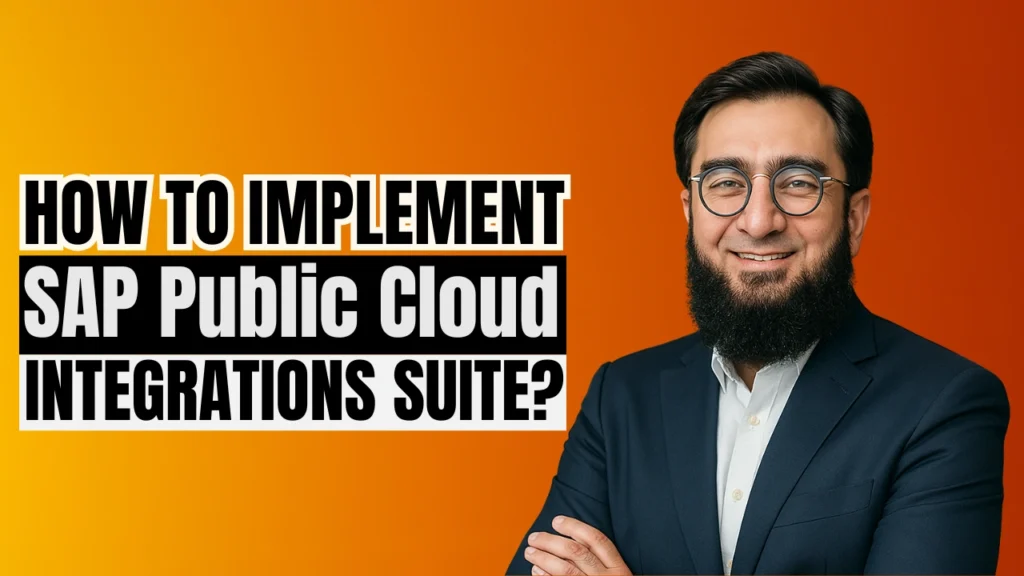
Introduction
As enterprises embrace cloud-first strategy, integration has emerged due to its mission-critical nature to enable success for every organization. Further, organizations need to create a single comprehensive experience with the power of SAP Public Cloud Integration Suite across each component of its infrastructure whether they are on-premise, cloud apps, external services, or data pipelines into the right blend of a secure and scalable ecosystem.
And this is where SAP Public Cloud Integration Suite shines. It allows enterprises to simplify the integration of processes, data, and applications across hybrid landscapes. Therefore, this guide explains what it is, its key features, business benefits, what to consider when implementing, the most common challenges, the best practices of agile analytics, and a few future trends.
SAP Public Cloud Integration Suite
What is SAP Public Cloud Integration Suite
The SAP Integration Suite is a foundational offering of the SAP Business Technology Platform (BTP). Additionally, it serves as a cloud-native integration layer to connect business process over:
- SAP apps (S/4HANA Cloud, SuccessFactors, Ariba, Concur, etc)
- Other tools (Salesforce, Workday, Oracle, Microsoft, etc.)
- Systems that lie on-premise (such as legacy ERP, data warehouses or manufacturing systems)
You can quickly adapt to evolving business models by leveraging API management, data services, pre-packaged integration flows, and real-time monitoring.
Top Features Of SAP Public Cloud Integration Suite
Comprehensive API Management
With built-in security, functionality, monitoring, and analytics, it allows developers to build, publish, and distribute APIs. Absolutely, APIs can also be exposed for internal or external consumption with controlled access and scalability.
Streamlined Data Integration
Through real-time and batch data integrations, we allow systems to connect to one another and maintain a unified data structure across all systems to eliminate siloed data. Furthermore, this keeps businesses data-driven, using live insights to make data-driven decisions.
Pre-Packaged Integration Content
The Suite includes ready-made hundreds of connectors and flows (iFlows) for typical cases (order-to-cash, procure-to-pay, and HR management) that can be easily adapted directly to save time and apply the best practices.
Event-Driven Architecture
SAP Integration Suite natively provides event mesh capabilities so you can send messages between systems in real-time across their distribution. This is particularly critical in sectors such as retail and logistics, where every millisecond counts.
Hybrid Deployment Support
The Suite provides intelligent, end-to-end connectivity, and it makes it the perfect solution for enterprises on their journey from legacy ERP systems to the Cloud First World.
Advantages of Implementing SAP Public Cloud Integration Suite
The results of its adoption of the Integration Suite are transformative:
- Ramp-up integrations in line with growth, without significant re-architecture requirements.
- Lower Effort: Building standardized integration flows reduces that effort.
- Enhanced Security: Your most critical data is protected by enterprise-grade authentication, encryption, and monitoring.
- Reduced Time-to-Value: Out-of-the-box content speeds up cycles to deployment.
- Better user experience: The ability to have real-time updates makes the data correct and consistent between the applications.
Example: A global manufacturer leveraged existing pre-packaged content to integrate S/4HANA Cloud with Salesforce CRM, shortening integration build time from 3 months to 3 weeks.
SAP Integration Suite Vs Market GP:
| Feature | SAP Integration Suite | Competitor A | Competitor B |
| API Management | ✔ Comprehensive | ✔ | Limited |
| Pre-Packaged Integration Flows | ✔ Hundreds available | ✘ | Partial |
| Event-Driven Integration | ✔ Native event mesh | Limited | ✔ |
| Hybrid Environment Support | ✔ Strong | ✔ | ✘ |
| Monitoring & Analytics | ✔ Built-in | Add-on | ✔ Limited |
SAP Public Cloud Integration: Prerequisite Skills
There are different ways to implement the Suite that are structured.
Step 1: Understand the Procedure and Draft a Strategy
- Firstly, Recognize integration pain points (such as scattered customer data).
- Then, Establish KPIs that indicate success (cycle times reduced, data consistency improved).
- Next, Focus on the integrations that make or break the business value.
Step 2: Setting up the Initial Configuration
- First setup your tenant in the SAP BTP cockpit.
- Set up connections to on-premises and cloud-based applications.
- Next, create security policies and role-based details of access.
Step 3: Leverage Pre-Packaged Content
- Leverage pre-packaged iFlows from the SAP API Business Hub.
- Or tailor them to work for your business.
- Minimise Errors By Using Proven Content Certified By SAP
Step 4: Measure & Evolve
- Use Integration Advisor and monitoring tools to improve flows.
- Get in line with new business models & regulatory aspects constantly.
The most common problems and what to do about them
Complex Hybrid Landscapes
From legacy on-premise systems to cloud apps integration — Lack of integration between legacy on-premise systems & the cloud apps.
Data Silos and Inconsistency
Challenge: Multiple applications have different underlying Data models.
Answer: Harmonize with SAP Master Data Integration and CDS Views
Resource & Skill Gaps
Issue: Lack of experienced integration professionals
Solution → Upskill developers using courses from OpenSAP and use of SAP pre-packaged flows.
Monitoring and Error Handling
Challenge — Having distributed systems, no visibility
Use SAP built-in monitoring dashboard for proactive troubleshooting.
Best Practices for Implementation
- Have an API-First Approach: every interaction should be able to get exposed as secure APIs.
- Reuse Content — Never build integrations from scratch
- Support Governance: Define clear policies on API usage, versioning and access
- Scale Sanders: When designing the integration flows, always consider the future growth.
- Phased Rollouts: Begin with high-priority processes and scale.
Future Trends in SAP Integration
- AI-Based Integration: Integration mappings will be optimized and anomalies detected with machine learning.
- Hyperautomation — SAP Integration Suite will integrate with the Process Automation solution to enable seamless end-to-end digital workflows.
- Low-Code/No-Code Tools — Business users build rudimentary integrations, minus the need for a developer.
- Vertical Variants of iFlows: SAP will keep on releasing industry-specific iFlows in vertical domains such as retail, health, and manufacturing.
- Multi Cloud Support — Improved integration with AWS/Azure/Google Cloud
Conclusion
To summarize, SAP Public Cloud Integration Suite is not just a middleware, but the backbone of enterprise connectiveness. It uses its APIs, out-of-the-box integration content, real-time data services, and security features to help organizations simplify, innovate faster and future-proof.
As a result, with properly managed strategy, governance & best p
Practices, SAP Integration Suite can help enterprises flourish in a more connected digital world.
FAQs
How is SAP Integration Suite Different From Middleware Tools?
This provides API-first, cloud-native integration with pre-packaged flows as compared to traditional middleware that needs a lot of customization.
SAP Integration Suite also can integrate with non-SAP systems?
Yes. Integrates with Salesforce, Workday, Oracle, Microsoft and other 3rd party solutions
Q : Is the Integration Suite secure enough?
It has-GDPR, ISO compliant, in-built encryption, SSO.
Is it available for small and medium-sized businesses?
Absolutely. Due to its scalability, it fits perfectly for both SMBs and big enterprises.
What role does SAP BTP play?
BTP is the foundation for the Integration Suite to run on, with options for scalability and governance.
Terms of Use Monitoring in the Suite
Dashboards can be used by admins to monitor real-time data flows, identify failures, and configure alerts.
Q: Can I move from on-premise middleware to the Integration Suite?
Yes. Getting people, apps, and workloads to the cloud can take some time, and migration tools, together with pre-delivered content, also make the transition move along much faster.
Which Industries Benefit Most from Integration Suite for SAP?
Complex system landscapes pay significant dividends to manufacturing, retail, and services industries — including financial services and healthcare.
