SAP Extensibility Navigator Guide 2025 Tools to Master Extensions
Posted on October 16, 2025 by Laeeq Siddique
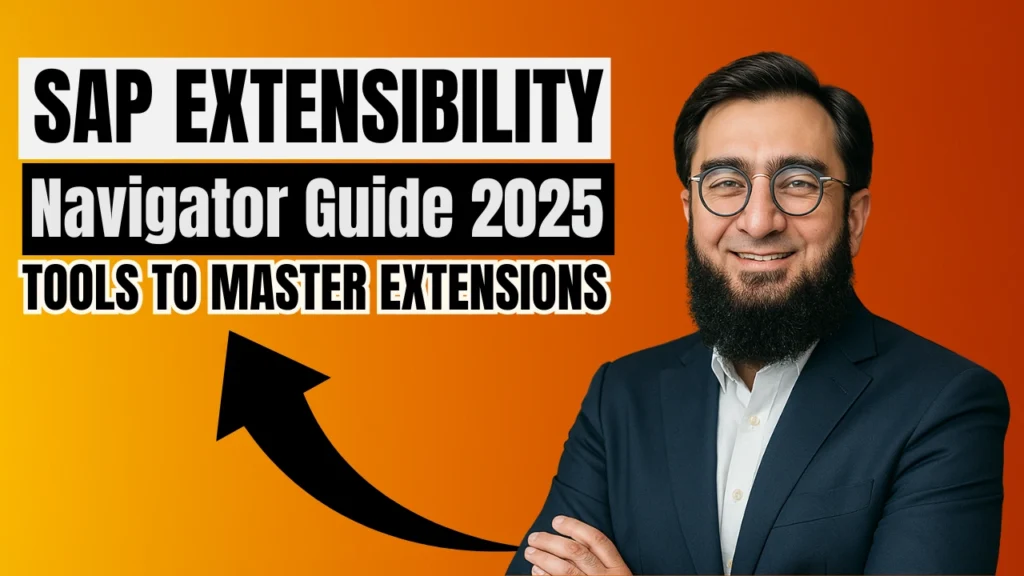
Introduction
Therefore, organizations need ERP systems that quickly accommodate changes in their business models in the fast-moving digital economy today. SAP, one of the leading companies in enterprise solutions, has a powerful extensibility framework that enables organizations to extend systems through customization without compromising standard functionality.
Guide: Navigating the SAP Extensibility Guide: Tools and Resources
This guide takes you through the concepts, tools, and best practices for extending SAP S/4HANA Cloud and SAP Business Technology Platform (BTP). Mastering extensibility can unlock efficiency, innovation, and scalability for businesses.
Understanding SAP Extensibility
SAP Extensibility, in its essence, implies adaptation of standard SAP applications to suit the business needs. This allows organizations to add new functionality to or build upon existing features, creating a state of equilibrium between flexibility and compliance, rather than reinventing the wheel.
Types of Extensibility
In-App Extensibility
- Embedded into SAP S/4HANA Cloud.
- e.g., add custom fields, custom business logic, extend CDS Views.
- Tools: Custom Fields & Logic app, Key User Extensibility.
Side-by-Side Extensibility
- Developed on SAP BTP (in the landscape outside of core S/4HANA).
- To give you an idea: building Greenfield apps, non-SAP systems.
- Technologies: SAP BTP, SAP Cloud SDK, CAP (Cloud Application Programming Model).
Classic Extensibility
- On-premise customized through ABAP and modifications.
- Provides considerable flexibility but makes upgrades harder.
Tools for SAP Extensibility Navigation
SAP offers a set of tools that make it easier to extend:
- SAP Cloud SDK — it allows you to build cloud-native apps in a secure and scalable way.
- SAP Fiori Elements — templates for fast development of role-based responsive user interfaces (UIs).
- SAP API Business Hub — APIs, pre-packaged integrations, and events.
- ABAP RESTful Application Programming Model (RAP) — build cloud-capable services in ABAP.
- SAP Business Application Studio (BAS) — Cloud IDE for ABAP, Fiori, and CAP Projects.
Example: A standard “Purchase Order” object can be extended by a developer using the Custom Fields & Logic app (in-app extensibility) as well as a side-by-side extensibility, such as a supplier portal being built on SAP BTP.
Resources for Effective Extensibility
Extensibility, however, is more about knowledge than tools.
- SAP Help Portal — Official documentation about S/4HANA and BTP extensibility.
- OpenSAP Online (Free): SAP Extensibility, SAP ABAP RAP, Fiori.
- SAP Developer Center — Articles, tutorials, and community discussions.
- SAP Learning Hub — Structured, role-based developer and consultant training.
- SAP Community — Sharing knowledge among each other, answering each other’s questions (aka Peer-to-Peer Knowledge Exchange), asking experts questions.
Customizing SAP for Your Needs
It is all about customizing technology in accordance with strategy.
Steps for Effective Customization
- Gather Requirements: Work with business stakeholders to document pain points.
- Select Extensibility Type — Have to pick from in-app, side-by-side, or hybrid.
- Creation of Extensions: Provide sustainable changes using the tool provided by SAP.
- Test Extensively: Validate within sandbox environments.
- Deployment & Monitoring: Make an incremental rollout and gather feedback.
Tip: Choose extensibility over modification. Change to standard code breaks upgrade; extensibility enables seamless upgrade.
Use Case Example: Sales Order Process Extension
Use case: An organization requires a custom Sales Order with a “Priority Delivery” checkbox.
Solution:
- Create a “Priority Delivery” field using the Custom Fields app.
- Extend CDS Views to use this new field in reports.
- Schedule alerts for priority orders in the Custom Logic app.
- Develop step extension in SAP BTP to send a Notification by email or Teams.
Benefit: A continuous workflow that creates value and does not modify any standard SAP code.
Comparison: Extensibility vs. Traditional Customization
| Aspect | Traditional Customization | SAP Extensibility Approach |
| Upgrade Effect | Conflicts in Code | Safe, Upgrade Native |
| Development effort | Heavy ABAP coding | Low-code/no-code options |
| Integration | Limited, point-to-point | API-first, scalable integrations |
| Flexibility | Traditional and resource-heavy | Flexible, schema-free, cloud-native |
Challenges and Troubleshooting
Performance Bottlenecks
- Reason: CDS Views with too much load or inefficient logic.
- Solution: Use filters, index and pagination.
Authorization Errors
- Cause: Missing roles for users.
- Solution: Properly setup Identity and Access Management.
Integration Failures
- Cause: Misconfigured API destinations.
- Correct: Verify BTP destinations and test the connectivity.
Upgrade Conflicts
- Cause: Classic customizations.
- Repair: Move to extensibility frameworks.
Future Trends in SAP Extensibility
- Extensibility Powered by SAP AI Core: Automating repetitive activities.
- Expanding SAP Build Apps for business users — Low-Code/No-Code Development.
- Hyperautomation (SAP Process Automation with Extensibility).
- System-agnostic Integration: Workflows between SAP and non-SAP applications in real time.
- Composable ERP: Extensibility will drive modular, plug-and-play ERP components.
.
Conclusion
SAP extensibility is at the core of building next-gen ERP systems. Businesses can innovate without sacrificing the upgrade stability of in-app, side-by-side, and classic. Organizations can implement agile solutions in their environments using tools like BAS, RAP, and SAP API Business Hub. Being familiar with the SAP Extensibility Guide and adapting it accordingly is not only keep moving forward but also about making the changes.
If you’re ready to take the next step in your digital transformation journey, connect with Cremencing today. Together, we’ll explore tailored solutions that drive efficiency, innovation, and growth.
FAQs
Difference between in-app and side-by-side extensibility.
In-app refers to where it is done inside SAP S/4HANA (ex: additional fields) whereas side-by-side is where it is based built on SAP BTP and is usually for more complex apps.
Are extensibility tools in SAP for non-developer users?
Yes, key-user extensibility apps let business users make no code field or logic additions.
What is the ABAP RESTful Programming Model (RAP)?
The modern ABAP framework for cloud-ready services in S/4HANA is known as RAP.
How can I figure out which extensibility method to use?
In-app to save time for minor adjustments, side-by-side for sophisticated applications, hybrid when required.
Does extensibility impact SAP performance?
Not if it is built properly; following best practices keeps it from becoming slow.
What are the differences in extensibility between SAP Cloud and on-premise?
Cloud favors upgrade-stable, API-first extensibility. On-premise has a greater extent of customisation but a lot more risk.
Is extensibility applicable to third-party systems?
Yes, through SAP API Business Hub and OData APIs.
