Microsoft Teams Integration with SAP: Bridge Framework Implementation
Posted on October 19, 2025 by Laeeq Siddique
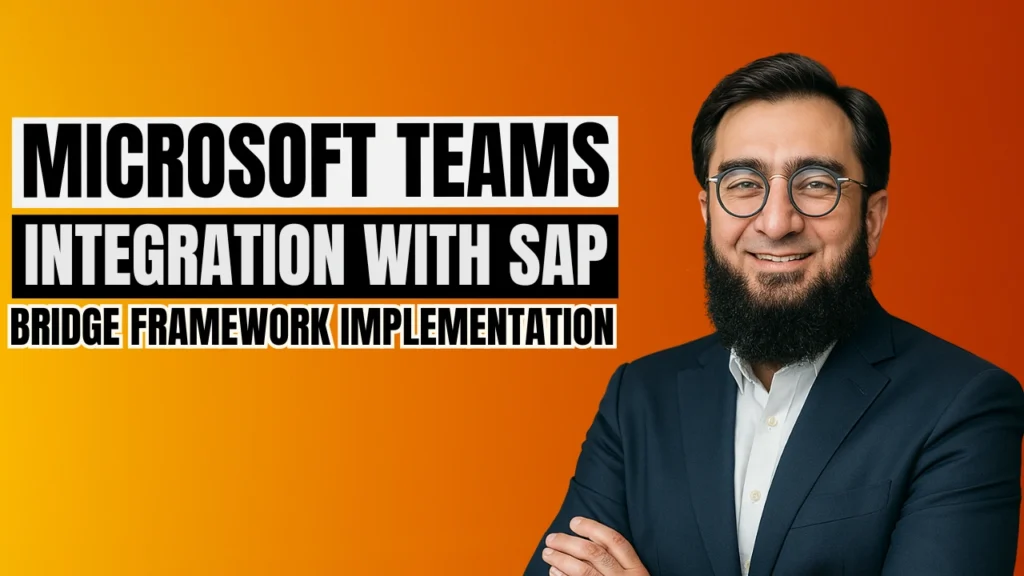
Introduction
In the increasingly integrated landscape of enterprise software, seamless integration plays a crucial role in enhancing productivity and efficiency. Microsoft Teams Integration with SAP — Bridge Framework Implementation offers a groundbreaking solution to bring these exceptional tools together, streamlining workflow and communication. Discovering the possibility of Microsoft Teams and SAP collaboration with SAP and Microsoft Teams and their new alliance can unleash new capabilities, together for a new SAP Digital Strategy.
Given that Microsoft Teams is often used as the collaboration platform and SAP is often the backbone of enterprise processes, this integration connects communication and business processes as never before. Delve into the details of this cutting-edge solution and find out how it can change your workflows.
The Need for Integration
In the modern business world, where everything is instantaneous and digital, business teams use numerous applications to perform their everyday tasks. Teams is seen as the go-to communication and collaboration platform, while SAP is the engine behind financial, HR, procurement, and supply chain functions.
The consequence of running these systems in silos is often:
- Entering double data: The employee is transferring from one system to another while entering the data once again.
- Inefficiencies: Wasted time on urgent business needs, like approvals/updates on orders.
- Poor visibility: Decision-makers are unable to view data in real-time.
Microsoft Teams integration with SAP overcomes these challenges by providing direct access to SAP workflows within Teams. It reduces complexity, saves time, and builds a single digital workplace.
Example: When a sales order approval request is sent from SAP to a Sales manager, they can read the details and then approve right from Teams — without having to manually login to SAP.
Exploring the Bridge Framework
The Bridge Framework is the underlying architecture that powers this integration. As a middleware, it bridges SAP world with Microsoft Teams.
Bricks of Bridge Framework Core Capabilities
- Real Time Data Exchange — When there is something happening in SAP (order approval, leave request etc.), the same is updated in Teams in real-time.
- Unified Communication Channels — Team becomes a single window for accessing SAP notifications and workflows.
- Process Automation — Automate repetitive approvals, notifications, & escalations.
- Scalable — The framework can be tailored for industry requirements, whether it is in manufacturing, retail, or health care.
This framework guarantees that the integration produces more than just a working result; it encourages the tendency to scale in the future.
Implementing the Bridge Framework
Step 1: Assess Current Systems
- Review Your Existing SAP and Microsoft Teams Environment:
- SAP Modules Which Are Important (HR, Finance, Procurement)
- What kind of notifications or approvals need to be there in Teams?
- Is there an API/connector already available?
- SAP Modules Which Are Important (HR, Finance, Procurement)
Step 2: Configuration and Development
- Connect between SAP and Teams over APIs provided by SAP and Microsoft Graph API.
- Set up the Bridge Framework to manage distinct workflows such as leave approvals, invoice processing, etc.
- Teams custom bots for interactive communication with SAP.
Step 3: Testing and Optimization
- Sandbox integration test execution.
- Check SAP and Teams for data sync.
- Use a limited group of users to run pilot rollouts to see where the hurdles will be.
Step 4: Deployment and Monitoring
- Deploy the integration to the full organization.
- To monitor its performance, latency, and usage, use monitoring tools.
- Iterate by obtaining user feedback.
Optimizing Workflow with Automation
Workflow Automation is one of the most compelling capabilities offered by Teams-SAP integration. Less time wasted on repetitive tasks & more on strategies by the employees.
| Feature | Pre-Integration | Post-Integration |
| Data Accessibility | Restricted, paper-based | Instant, effortless |
| Channels of Communication | Fragmented into tools | Cohesive in Teams |
| Automation Workflow | Low. Manual approvals | High. Automation flows |
That means quicker deployment and greater performance.
Success Stories: Implementation in Action
Teams-SAP integration delivers measurable benefits to organizations that have adopted it.
- Manufacturing: Teams alerts production managers to equipment downtime so they can address an issue proactively.
- Retail: SAP purchase orders are now approved directly in Teams by store managers, reducing approval time by 60%.
- Healthcare: HR teams easily manage leave approvals and payroll changes in Teams.
Bluestonex Teams Bot Setup showcases how bot integration can enable you to manage your tasks better as well as communicate more easily.
Best Practices for Successful Integration
- Identify Right Use Cases To Solve For: Start with high ROI Workflow (approvals, notifications, etc.)
- Invest in Security: Think Data Governance and Corporate Policy Compliance.
- Convince the Stakeholders in Advance: Involve IT, HR & Finance and the concerned business units that are involved in alignment.
- Train End Users: Keep resistance to a minimum by providing thorough documentation and training.
- Monitor and Improve: Validate performance, then expand integration to new use cases.
Overcoming Challenges
Integration is not without hurdles. Common challenges include:
- Concern: Data Security – Data is one of the biggest assets for companies and also, and everyone is worried about data confidentiality & security.
Solution: Encryption, RBAC (Role-based access control), and Compliance protocols are strictly maintained. - User Resistance – This can be overcome with the right training and change management.
- System Complexity – Mitigate this with an integration layer like the Bridge Framework to remove the need for bespoke point-to-point integrations.
- Scalability Problems – Design the architecture to grow in the future.
Microsoft Teams and SAP Integration: Future Directions
Bigger and brighter future of the digital workplace is further deeper and smarter integrations. Key trends include:
- Bots Powered by AI — Virtual assistants to process SAP queries and approvals seamlessly in Teams.
- Predictive Analytics — Integrations that anticipate trends, such as sales demand, and sends alerts to Teams.
- Voice-Enabled Workflows — Execute SAP Operations through Microsoft Teams Voice Commands.
- Low-Code/No-Code Extensibility — Enabling business analysts to design the integration with limited IT involvement.
- Customized Integrations for Healthcare, Finance, Logistics, and Other Industries.
Conclusion
Switching to Microsoft Teams Integration with SAP: Bridge Framework Implementation, businesses can enjoy maximum efficiency, collaboration, and automation. By doing so, you not only make communication more seamless but also free teams to work toward strategy instead of tedium.
The organizations that combine the best of both worlds will be the ones that succeed in this digital transformation, remote work, and intelligent workflows-enabled era.
If you’re ready to take the next step in your digital transformation journey, connect with Cremencing today. Together, we’ll explore tailored solutions that drive efficiency, innovation, and growth.
FAQs
Benefits of Microsoft Teams Integration with SAP using Bridge Framework
It improves workflow automation, allows seamless data transmission, and establishes common communication channels for the workforce.
How Bridge Framework help you with integration?
The glue that binds them together — middleware enabling SAP and Teams to speak to one another without missing a beat, whilst executing their workflows with reliable data collection.
What implementation challenges may there be?
Common challenges like data security, resistance from employees, and difficulty in using the system are easily overcome by governance, training, and planning.
How Do Organizations Implement the Bridge Framework?
Through evaluation of existing systems, API configurations, tests, deployment along with training of the user and monitoring.
Why does this matter for Workflow Automation?
You spend less time doing manual processes, approvals are automated and, most importantly, you expedite decision-making.
Why is it important now to integrate them?
Given the increase in remote and Hybrid work, you will need to connect Teams and SAP for real-time communication and data-driven decision-making.
Resources Section
Microsoft Teams Documentation Microsoft Learn
SAP Community Blog on Microsoft Teams Integration SAP Community
