SAP CPI Get Property in Groovy: Complete Guide to Exchange Properties and Headers
Posted on October 31, 2025 by Laeeq Siddique
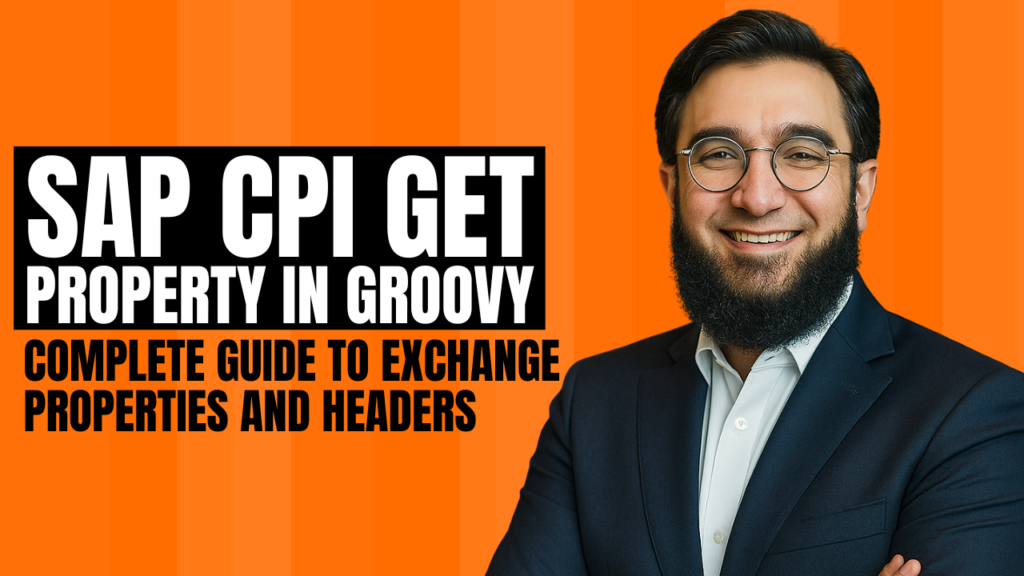
Introduction
Want to move your SAP CPI Integrations further?
SAP CPI Get Property in Groovy ,is a real game changer for both developers and integration experts in SAP Cloud Platform Integration (CPI) to break out of the limitations on mapping and configuration without leaving our comfort standard sand box also with more flexibility, intelligence and automation in each integration.
Groovy scripting allows you to implement, for example, complex message transformations, specialized validations or dynamic routing on top of business rules or input parameters. Whether you’re working with conditional logic, payload enrichment, or external APIs (to name just a few), there are no limits to the strategic value you can drive through more intelligent integrations.
Example In Action
This is an important scenario for a typical SAP CPI development – how to use SAP CPI Get Property in Groovy.
Here, I wanted to discuss with you the method of retrieving SAP CPI Exchange Properties and headers when you are dealing with messages.
They are variables with dynamics and maintain/transmit context while processing and integrating through a flow. It means that we don’t have to write the routing logic and can manage integrations dynamically and efficiently.
In this article, you will learn how to get and set the properties and headers of exchange using Groovy scripts in SAP CPI with examples, tips, tricks, and best practices to be followed in order to create efficient and intelligent integration flows.
What the Exchange Properties Are in SAP CPI
Exchange properties are variables that temporarily hold message data while the message flows through an integration. They’re read in one step, then any necessary transformations are applied, and they can be written back out again as many times as you like.
Why Exchange Properties Matter
- Facilitate the transfer of data between integration steps
- Do not repeat the data in your message payload
- Decision-making logi,c such as routing and transformation support
Example Use Cases
- Order or transaction state maintenance before data is written to a target system
- Retain a particular ID across multiple transformation steps
- Distributed computing, sending aggregated_sum or intermediate into another map process
Example – Get Exchange Property:
def propertyValue = message.getProperty(“CustomerID”)
Example – Set Exchange Property:
message.setProperty(“CustomerID”, “C10025”)
This encourages modularity of integrations and isolation between the flow control logic and payload data.
Message Properties and Groovy Script Interaction
Reviewing Message Settings
To review the message properties:
SAP CPI message properties are the same as the exchange properties, except for the scope.
Message Context properties are valid in the message context, and their lifetime is between the scope of the message only — not across flow steps.
Message vs Exchange Properties
| Type | Scope | Common Use |
| Exchange | Shared across multiple steps | Variable sharing across the flow |
| Message | Limited to a single message | Temporary data storage |
| Header | Protocol-based | Routing and communication metadata |
Example – Groovy with Message Properties
Now use the message properties:
def invoiceStatus = message.getProperty(“InvoiceStatus”)
message.setProperty(“InvoiceStatus”, “Approved”)
This makes it trivial to implement conditional logic within your integrations — for example, if you want to route invoices in different ways based on whether they’ve been approved or rejected.
Understanding Headers in SAP CPI
SAP CPI headers consist of protocol and transport-level information. They can be read or written in Groovy’s native script as well, so they are crucial when dealing with the external world.
Why Headers Are Essential
- You can set message metadata such as content type, auth, and encoding
- Enable conditional routing logic
- Maintain consistent communication between systems
Example – Get Header Property:
def headerValue = message.getHeader(“Content-Type”)
Example – Set Header Property:
message.setHeader(“Route”, “PriorityPath”)
Headers are also useful if you need to add auth tokens or dynamically create your target endpoint.
Groovy Scripting inside Content Modifier Integration Solution
To give us a more sophisticated content manipulation facility, we can now integrate a scripting language with our data transformation design.
For static value setting, you can use the Content Modifier step in SAP CPI, which is the perfect stage.
Whereas if it is more of runtime logic or conditional processing, Groovy scripting provides a good, robust bridge for this requirement.
Recommended Workflow
- Use a Content Modifier to define the default properties.
- Either change them or set them at runtime with Groovy.
- Log or route messages based on runtime property values.
This hybrid approach gives a flexible balance between clarity and conciseness in the difficult area of integration.
Leverage of SAP CPI Get Property in Groovy
The larger and more complex integrations can leverage all the flexibility of Groovy scripting to make live decisions.
Example 1 – Conditional Routing
def region = message.getProperty(“Region”)
if(region == “EU”) {
message.setHeader(“Route”, “EuropeSystem”)
} else {
message.setHeader(“Route”, “GlobalSystem”)
}
Example 2 – Dynamically Creating a Filename on the Fly
def timestamp = new Date().format(“yyyyMMdd_HHmmss”)
def fileName = “Invoice_” + timestamp + “.xml”
message.setProperty(“FileName”, fileName)
Example 3 – Integrating Secure API Key Locations into the Source Code
def apiKey = message.getProperty(“API_KEY”)
message.setHeader(“Authorization”, “Bearer ” + apiKey)
These scripts demonstrate how to use Groovy to make CPI flows smart — whether for routing decisions or as a processing step for authentication.
Common Mistakes and Troubleshooting Tips
Working with properties and headers in SAP CPI can be painful if not managed properly.
Common Issues
- No property with the name: [{0}] → Check to ensure that the property name is valid and case-sensitive.
- A null value was returned → Ensure that the property has been registered before use.
- Values overwritten → Do not reuse a property name for a different purpose.
- Confusion between scopes → Remember that exchange properties are durable, but message properties are not.
Debugging Tip
def log = messageLogFactory.getMessageLog(message)
log.addAttachmentAsString(“PropertyLog”, “CustomerID: ” + message.getProperty(“CustomerID”), “text/plain”)
This script allows you to track the value of a property as the message goes through for debugging and diagnosis.
Using Property-Based Automation in Integration Processes
To automate the behavior of messages, make use of Groovy properties.
Use Cases
- Dynamic routing based on property values at runtime
- Conditional mappings according to message content
- On-the-fly content logging/tracking with custom monitoring
Real-World Example
For example, if you have a company processing many inbound invoices from suppliers for payment based on exchangeable attributes (e.g., Supplier Type or Payment Priority), the business can decide whether to auto-approve these invoices or set flags for manual verification — shortening and adding consistency into the flow process without impacting core flows.
How to Work with Groovy Properties
Best Practices:
Use descriptive property names (OrderRegion, CustomerPriority)
Do not invent extra properties in the message context
Remove obsolete or unused properties
Comment code sections clearly
Validate flows in both simulation and productive modes
By following these do’s and don’ts, you ensure reliable, maintainable, and high-performance scripts.
Understanding Property Persistence and Scope
CPI properties are ephemeral; they disappear after control is discharged from the message flow.
For long-running or asynchronous flows, persist using:
- External databases
- SAP Integration Suite data storage
- Custom persistence layers via Groovy
This ensures context reliability, even if a message is delayed or retried.
Conclusion
Knowledge of SAP CPI Get Property in Groovy is essential to make your integrations dynamic, context-aware, and intelligent able to respond to ever-changing business logic at runtime.
Once you know how to efficiently apply Exchange and Message properties and headers, you can build integrations that evolve with your enterprise needs.
Play more with your Groovy scripting the more message flow behavior you can automate and control programmatically, the more value you bring to your CPI integrations.
If you’re ready to take the next step in your digital transformation journey, connect with Cremencing today. Together, we’ll explore tailored solutions that drive efficiency, innovation, and growth.
Explore more insights of Groovy
